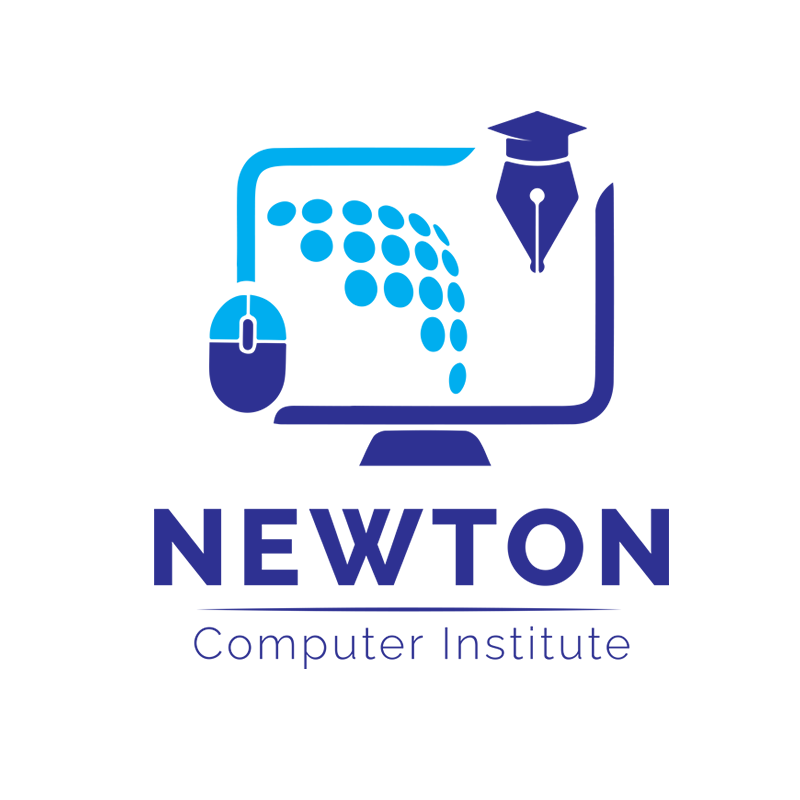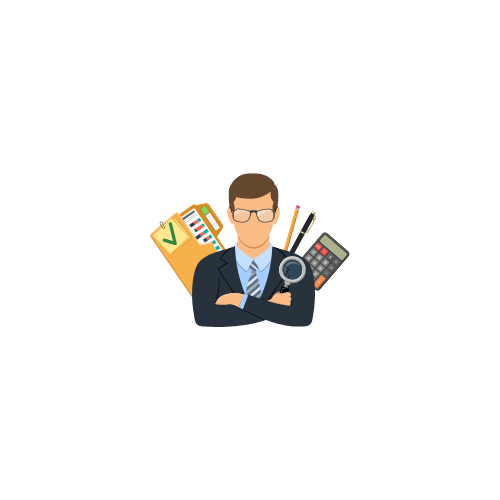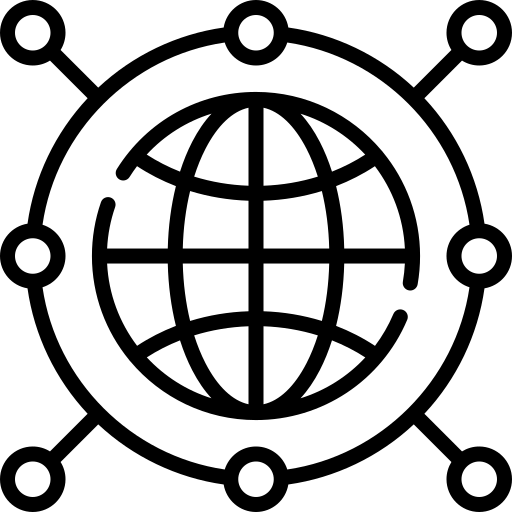3 Month
Hardware and Networking
5-15
Overview
Hardware and Networking courses at Newton Computer Institute
Computer hardware and networking is a field that teaches students how to cope with the many difficulties that arise in a computer network and device via the use of software, hardware, and communication.Hardware and networking training at Newton Computer Institute helps trainees to understand basic hardware and networking component which gives them a firsthand idea about hardware and networking failure. Techniques of remedies also remain an advanced part of the training. Overall, Newton Computer Institute offers practical knowledge on Hardware and network under the supervision of hardware and networking experts.Newton Computer Institute, We are conducting our Hardware and networking training sessions in a very technological environment with sufficient training resources. Therefore, save your seats at the earliest to reserve your seats.Among the extreme necessity and demand of computer and laptop in the market, IT Security College of Computer Studies is focused on providing the best skills and knowledge of Hardware and Networking. We train the students with the latest modes of teaching with all time lab activities in reference to latest technologies and newly arisen problems in hardware, networking and software.
Some highlights of courses for candidates in their session.

- advance maintenance and troubleshooting of computer and laptop
- proper use and tackling of software on the basis of hardware compatibility
- Identification and removal of computer viruses and other malfunction.
- use of switch
- use of hubs
- use of gateways
- handling of access points
- handling of network interface cards
- use of networking cable
Benefits of Hardware & Networking courses:
Hardware and Networking course prepares the students to perfectly handle the tact and skills to install, upgrade, repair, configure, troubleshoot, optimize and perform preventive maintenance of personal hardware and operating system.
- Opportunity to become qualified hardware and networking technician and trainer.
- Demand for Hardware and networking experts are very high.
- Practical skills are prioritized over theoretical knowledge.
- Ability to draw a line between the internet and intranet.
- Creative enhancement of hardware and networking skills
- Excessive career opportunities in IT job market
- Learners can start up their own business
Detail Study
-
Introduction to Computer Hardware
- Introduction to Computer
- Understanding Hardware and Software concept
- Introduction to Various Devices- Input and Output
- Introduction to Various tools
- Major Components
- Inside & Outside Components
- Types of Motherboard
- Processor and storage devices
- Assembling & Disassembling
- Hardware and personal safety
- Basic hardware problems and solution ideas
- Hard-drive troubleshooting
- Laptop, printer video card troubleshooting
-
BIOS and CMOS
- BIOS and CMOS Introduction
- BIOS and CMOS Setting
-
Operating System and Application Software Installation
- Introduction of Operating System
- Installation of Operating System (Windows XP, Windows 8, Windows 10, LINUX/ Ubuntu)
- Operating System Repair and Restore
- Various Software
- Anti-Virus Installation, Scanning and Update
- Clean installation
- Upgrade Installation
-
Computer Management
- User Account Creation
- Access control to files and folders in local computers
- Defining Quota
- Folder Lock
- Protection and Encryption
- Disk Management
-
Troubleshooting of Hardware and Software
- Assembling & Dissembling Accessories (Monitor, Keyboard, CD/DVD/ Mouse/ Hard Disk)
- Folder Hide
- RAM and Processor
- SMPS (Switch-mode Power Supply)
- Windows Task Manager
- Troubleshooting on Operating System and Application software
- Virtual Memory setting
-
Networking and It's Types
- Network Types
- Outlook Express Configuration
- Risk management
- Configured firewall
- Modem/ Switch
- TCP/IP Configuration
- Port forwarding
- Site not working issue
- Configuration of LAN
- Wireless and wired Network
- Twisted Pair Cable and Clamping
- Router Configure
- Sharing Internet/ Files and Folders and Devices
- Create Domain
- Creating Users and Access Define
FAQs
How to evaluate the best hardware and network training center in Kathmandu ?
If you are planning your carrier in the IT field you must choose the center having expert trainees, the latest teaching materials, project-based programs, and an updated syllabus.
Which is affordable hardware and networking training institute in Kathmandu?
There are lots of advanced training centers offering hardware and networking course in Nepal but when you talk about quality and affordable Newton Computer Institute is always top of the rank compared to others.
Who can join Hardware & network training course in Nepal?
There are no boundaries of age and education qualification to join hardware and networking course in Nepal but if you have passed +2 in any relevant stream it may be helpful for better understanding.
What is the duration of Hardware and Networking Courses in Nepal?
The duration of the hardware and networking course in Nepalis 3 months but you can continue the practical classes until you achieve perfection. Stay connected to (www.newtoncomputerinstitute.com) to get the latest update and news about upcoming classes.
How can i join the newton computer institute for hardware and networking courses?
There is no any special process to join this courses, or you can directly visit at information desk, or you can call us and can ask your any query related to this query.
Student Testimonials

Rojina Karki
I’m Rojina Karki, a former Netwon Computer Institution student. I began my own firm in Butwal after finishing a year of hardware and network training. One of Kathmandu’s top training facilities is Netwon Computer Institution. Netwon Computer Institution, I appreciate you.