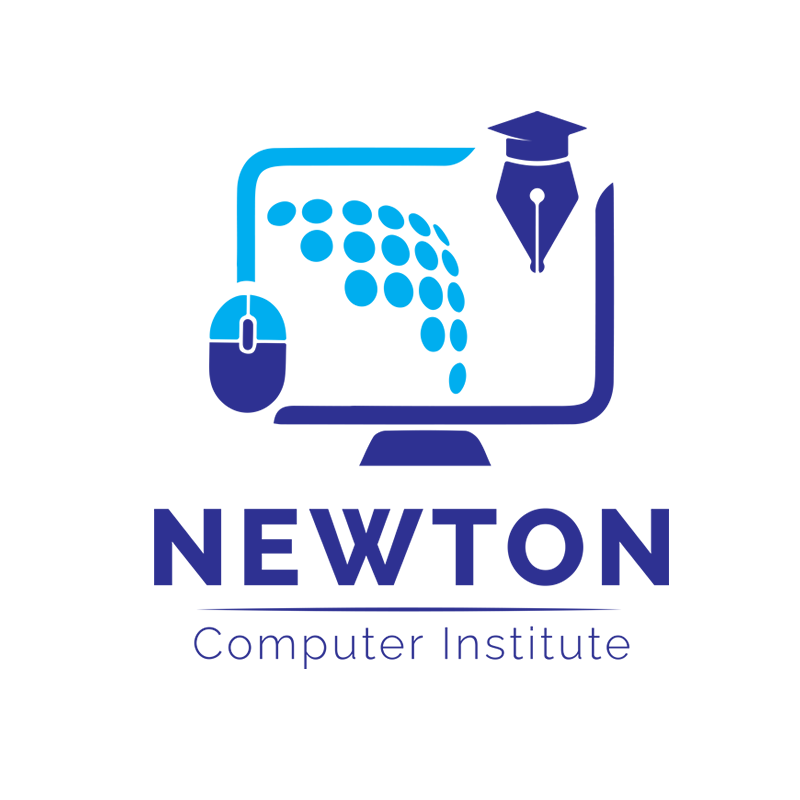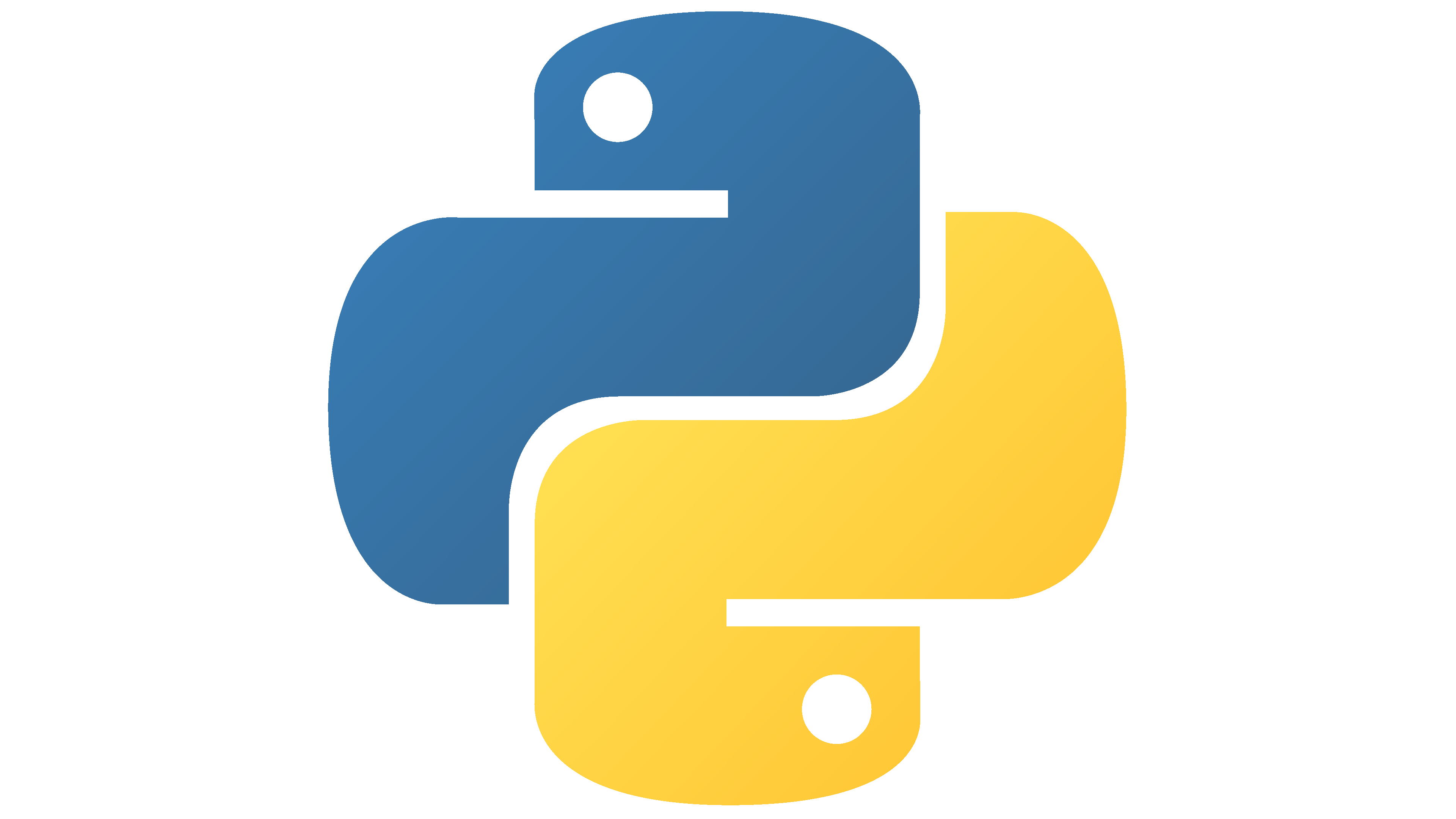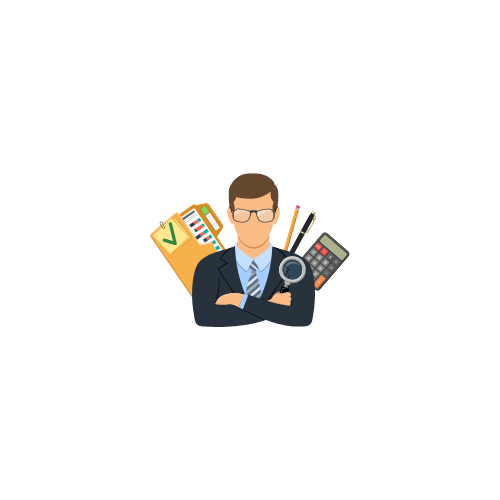3.5 Months
Accountant, Manager
2-16 Persons
Overview
Computer technology has been warmly embraced in every facet of life be it education, entertainment, management, medicine, sports or research, and development. Basic computer Skills are essential for most of the entry level jobs in the market to this date . An efficient handling of the computer seems essential in today’s busy world as it proves very useful in both Professional and our day to day life.
Having the target of providing sufficient knowledge and skill to be able to give best performance in a professional environment, Newton Computer Institute has designed the basic computer and Microsoft Office package training course. This course contains elements that will help the beginners to have a clear understanding of the usefulness of computers in the professional environment with the use of Microsoft Office Package.
Why choose Newton Computer Institute for Computer Training?
If you have been looking for professional computer training center at Kathmandu, we suggest you to visit Newton Computer Institute, Chabahil, Kathmandu. Realizing the importance of computer education in enhancing computer skills and its benefits on efficiency and productivity on individual performance, we, newton computer institute, have developed this computer basics training course which will help individuals to perform their jobs efficiently and accurately using the computer.

Benefits and Opportunities of this Courses
At the completion of this Complete Computer Training Courses, you will be able to talk to your friend’s thousands of miles away or you can access books of foreign university or view live concerts from another continent. Or you can create or report or presentation and many other sophisticated works like developing system software and applications. Your Having basic computer knowledges and certificate you can be offered from lots of job opportunities, such as, Accountant, front desk (Receptionist), Content writer, Computer and Electronic Training Center, Data Entry Jobs and so on.
Detail Study
-
Fundamental of Computer & Typshala
In this section, we will learn about, how a computer performs task and operation, i.e. input, storage, processing, output and control.In the very first day of these course, you will learn about the introduction of the computer system and After knowing about computer technology and its parts, you will go through general typing. In this, you will use TYPSHALA to learn general typing style and improve your typing skill in both English and Nepali.
- Computer Hardware
- Computer Software
- Computer Parts and Accessories
- Computer Operating System
- Computer Applications Software
- Improve typing skills in Nepali and English
- Managing display size and arranging files
- Creating files and folder
-
Microsoft Word
After being familiar with the working principle of computer, Instructor will start microsoft application, Here you are going to learn MS-word tools and features deeply under MS-word office package. you will learn according to mentioned list.:
- Creating Styles and formatting Documents.
- Insert table, pictures.
- Create different shapes and logo
- Create Table of Contents, insert footnote, endnotes
- Creating multiple header and footer, insert different page number on same files. Using smart Arts, insert clips arts
- Mail & Merge
-
Microsoft Excel
Microsoft Excel Training helps to work with calculations, data entry, and data analysis,business managers, accountants, research scientists, students and other professionals for enhancing their analytical skills and strategic decision making ability. The course aims to make trainees familiar with MS-Excel features that are useful in performing complex business operations and overall management functions.
- Setting Excel File options
- Working with Text formats and number formats
- Creating tables and Cell Styles
- Working with conditional formatting and Table Formats
- Sort, Filter, Series Fill, Flash fill and Auto sum
- Inserting pictures, smart art graphics, charts, hyperlinks headers/ footer, equation, and symbols,
- Setting page layout, arranging shapes and printing area set up
- Working with basic Excel formulas to perform simple calculations
- Working with logical function, Lookup and reference functions
- Defining table names and using them in formula
- Grouping/ Ungrouping data
- Sorting the records
- Working with text proofing and Text editing
- Protecting Sheets with password
- View window in different views
- Freezing panes and Splitting sheets
-
Microsoft PowerPoint
PowerPoint is a presentation-based program that uses graphics, videos, etc. to make a presentation appear more interactive and interesting. You will be able to create a presentation using a specific theme, formatting, text, images and tables that explain in a creative way about the topic you will be presenting.It will help you design your presentation in a unique and attractive way.
- Setting PowerPoint 2021 file environment
- Building your own slides
- Creating Design and Text in attractive Formats
- Searching New online templates and themes
- Inserting Tables, Symbols, Pictures, Charts and Graphic Smart Arts
- Inserting Video, Audio and Screen Recording
- Inserting background themes or templates for presentation
- Applying attractive Transitions
- Applying Attractive Animation to the designed text and objects
- Setting Timing with Transitions and Animations
- Building up Presentation and Setting Slide Show
- Editing Text and Comparing
- Printing slides
- Presentation Views
-
Adobe Photoshop
Here , you will learn to use the tools of Photoshop and design some flyer and logo design.
- Complete information of tools and icon for application (Photoshop)
- Installing Photoshop
- Creating different logos
- Creating passport size photos
- Flyer design creation
-
Creating PDF
Here you will learn to create the PDF and combine multiple PDFs in one.
- Convert word, excel or PowerPoint files to PDF
- Combine Multiple PDFs
-
E-mail | Internet | Multimedia Concepts
This is the topic where you will learn to connect the internet and understand the concepts of internet .
- Introduction to browsers like Firefox, Internet Explorer, Safari, Chrome
- Knowledge of bookmarking, history, tabs
- Difference between http & https
- Sending email with attachments
- Follow up emails in outlook
-
Tally
Tally is one of the most popular accounting software used in India & Nepal. It is complete enterprise software for small & medium enterprises. Tally.ERP 9 is a perfect business management solution and GST software with an ideal combination of function, control, and in-built customisability.
Here are the major career prospects you can explore after finishing a Tally course:
- Accounting Clerk
- Accounting Associate
- Accounts Assistant
- Receptionist
FAQs
What is Complete Office Computer Training Courses?
this course is set of Windows Customization, Email/Internet, Microsoft Office Word, Microsoft Office Excel, Microsoft Office PowerPoint, Adobe Photoshop, Accounting related application i.e Tally and various exercises.
Which institute is Best for Computer Training Courses?
Newton Computer institute is the best computer training center in Nepal with properly designed syllabus with more experienced instructors, Newton Computer Institute is One of the pioneer computer institute in Chabahil with more than 19 years of legacy.
Is complete office computer course a useful course for office these days?
Yes, this Computer Training Course can be useful for office work these days as computer skills are an essential part of most office jobs as technology playing a major role in the modern workplace, having a basic understanding of computer software, hardware, and the Internet can help individuals be more productive and efficient in their work.
How can I join Computer Basic Course at your institute?
There is no any special process to join this courses, or you can directly visit at information desk, or you can call us and can ask your any query related to this query.
Who can join Complete Office Computer Training Courses ?
This Course is typically suitable for people of all ages, including students, professionals, and seniors who are looking to improve their computer skills. These courses aim to teach the fundamental concepts and skills necessary to effectively use a computer and common computer applications.
What is Tally and its advantages?
A tally is an accounting software, which is used to manage the accounting of a business. It's accounting software used for Barcode Integration, Email Integration, Management, Inventory Management, VAT / CST / GST Reports, Service Tax, TDS / TCS, and much more. It is used in almost all types of companies.
What is Adobe Photoshop and it's advantages
Photoshop is an image creation, graphic design and photo editing software developed by Adobe. It allows you to create and edit images for both print and web. Photoshop itself gives the user complete control over all kinds of image manipulation, editing and special effects and can be used for exact calibration of images for all output methods.