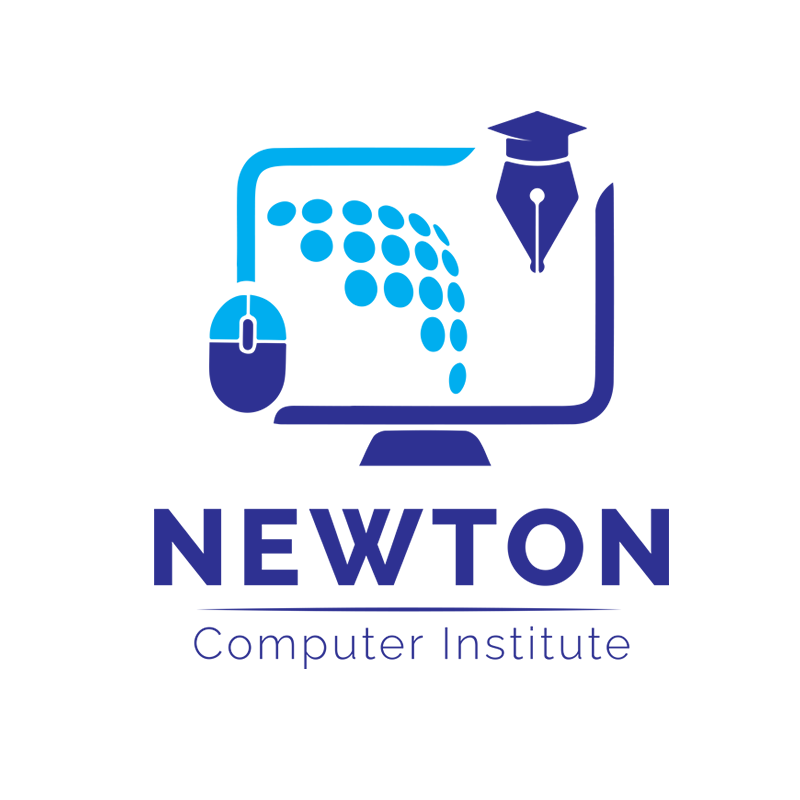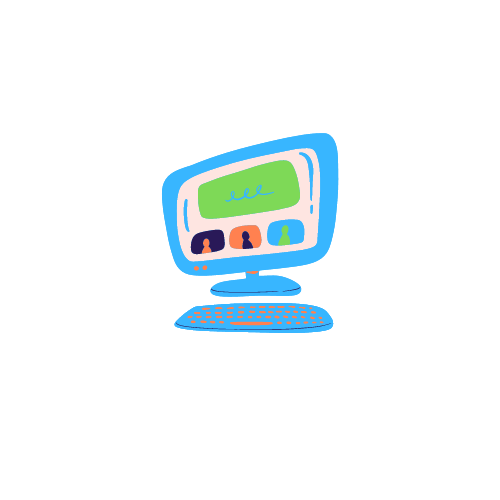2.5 Months
Receptionist, CONTENT Writer
2-16 Persons
Overview
SEE Computer Training Courses at Nepal
We, Newton computer institute is Providing the computer training to such type of candidate who has recently take part in SEE exam and are on leave for 3 months. This courses is especially targeted to student who have extra time after SEE exam and wants to improve and gain extra knowledge to move forward with World modern technology. Computer technology has been warmly embraced in every facet of life be it education, entertainment, management, medicine, sports or research, and development. Basic computer Skills are essential for most of the entry level jobs in the market to this date . An efficient handling of the computer seems essential in today’s busy world as it proves very useful in both Professional and our day to day life.Having the target of providing sufficient knowledge and skill to be able to give best performance in a professional environment, Newton Computer Institute has designed the Microsoft Office package training course as SEE Computer training courses. This course contains elements that will help the beginners to have a clear understanding of the usefulness of computers in the professional environment with the use of Microsoft Office Package.
Benefit and opportunities of computer training courses at Newton computer Institute at Nepal:
- Digital Certification(QR verified)
- Wider access to training equipment and materials.
- Professional teachers with maximum experience.
- Scholarship to deserving and needy students.
- Affordable training costs.
- Recently, updated courses on the basis of world scenario and technology.
- Focus on real life scenario to prepare one for the professional market.
- Job placement opportunities as an Accountant for ace trainees.
- To have the core knowledge of Operating System of computer and it’s functions.
- To enable candidates move with world updated technology
Detail Study
FAQs
what is SEE computer training courses
This training course will provide a solid foundation in basic concepts related to computer and its operation. We follow a systematic approach that helps learners to understand the concepts and use the knowledge themselves. In this course practical hands-on knowledge about fundamental operation of Computer, identifying the components, using their various applications
which Course is important for the student who have appeared SEE exam?
SEE computer training course is the one which is especially designed to those student who have appeared SEE exam and wants gain skills and knowledge of computer with updated technology.
is the Newton Computer Institute best for SEE computer training course?
Newton Computer institute is the best computer training center in Nepal with properly designed syllabus with more experienced instructors.
Is computer SEE course a useful course for office and college these days?
Absolutely, a SEE Computer Training Course can be useful for office work as well as study career these days as computer skills are an essential part of most office jobs as technology playing a major role in the modern workplace, having a basic understanding of computer software, hardware, and the Internet can help individuals be more productive and efficient in their work.
Who can join these courses?
This course is especially designed to those candidates who are waiting for SEE exam results and want grow their computer skills.
How can i join your institute for SEE computer training courses
There is no any special process to join this courses, or you can directly visit at information desk, or you can call us and can ask your any query related to this query.