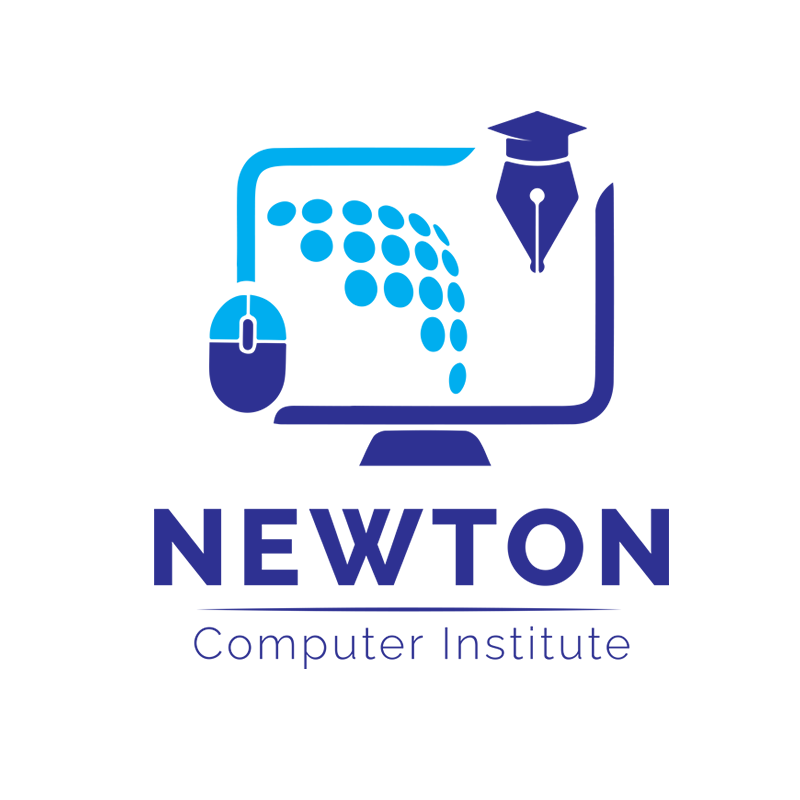2.5 Months
Accountant, Reception
5-15 Persons
Overview
In the present context of Nepal /World, technology plays a huge role in all facets of life, we always turn to computers to access information, create and express ourselves, communicate and collaborate, and track the achievement of learning outcomes. And as a part of smart city, technology we must understand all factors of it.
Why choose Newton Computer Institute for Computer Training?
If you have been looking for professional computer training center at Kathmandu, we suggest you to visit Newton Computer Institute, Chabahil, Kathmandu. Realizing the importance of computer education in enhancing computer skills and its benefits on efficiency and productivity on individual performance, we, newton computer institute, have developed this computer basics training course which will help individuals to perform their jobs efficiently and accurately using the computer.

Importance of Basic Computer Training Courses
This course is especially suited for individuals that need to work with computers in their professional and personal works. Whether you are a CEO or a research student you have to use a computer for your work. With this course, you will be able to develop proficiency in using a computer and understand its operation. Being employee of company, you want to improve the individuals level of the awareness, increase an individual skills in one or more area of expertise, increase an individual motivation to perform your job well, for all these things ,basic computer training plays vital role.
How Basic Computer Training Courses are Designed and Conducted?
This computer course is designed with the objective of developing in Individuals foundational skills and knowledges of computer technology and its operation. And, then developing skills and knowledge to build on to the foundation, to further the understanding of computers and perform more sophisticated operations.
This computer basics course will provide insights on Windows, MS-Office packages, E-mail, Internet, Adobe photoshop
Benefits and Opportunities of this course
In the present scenario, almost company or organization prefer those interviewer having basic computer skills and knowledge. It is because all of the organization has already gone computerized and digitalized. Having basic computer knowledge and certificate you can be offered from lots of job opportunities, such as, accountant, front desk (receptionist), content writer, computer and electronic training center, data entry jobs and so on.
Detail Study
-
Typshala & Introduction of Computer
In the very first day of these course, you will learn about the introduction of the computer system and After knowing about computer technology and its parts, you will go through general typing. In this, you will use TYPSHALA to learn general typing style and improve your typing skill in both English and Nepali.
- Computer Hardware
- Computer Software
- Computer Parts and Accessories
- Computer Operating System
- Computer Applications Software
- Improve typing skills in Nepali and English
- Managing display size and arranging files
- Creating files and folder
-
MS-Word
In this Phase, you are going to learn MS-word tools and features deeply under MS-word office package. you will learn according to mentioned list.:
- Creating Styles and formatting Documents.
- Insert table, pictures.
- Create different shapes and logo
- Create Table of Contents, insert footnote, endnotes
- Creating multiple header and footer, insert different page number on same files. Using smart Arts, insert clips arts
- Mail & Merge
-
MS-Excel
In this session, you will do detail study of MS-excel which is most important course of Microsoft office packages.
- Inserting table and formatting table using conditional formatting
- Formatting cells as per required
- Inserting pie chart, graphs
- Inserting and deleting column & row.
- Calculating different value using some specific formulas
- Color Fill on cells and changing color of cells
- Creating different bills and creating different sheets using basic to advance excel trick.
- Insert developer option on ribbon
- Insert drop down menu on a cell
- Printing files and editing page size and fit columns on pages
-
MS-PowerPoint
In this session, you will learn to create slide presentations for various purposes such as business, education, and personal use.
- Creating effective Microsoft PowerPoint Presentation
- Using background themes or templates, font style, color schemes for presentation
- Apply transition effect, sound effect, & animation effects
- Apply multiple design on slides
- Create custom animation
- Create Time based presentation using rehearsals
- Printing presentation in handout formats
-
Adobe Photoshop
Here , you will learn to use the tools of photoshop and design some flayer and logo design.
- Complete information of tools and icon for application (photoshop)
- Installing Photoshop
- Creating different logos
- Creating passport size photos
- Flayers design creation
-
Creating PDF
Here you will learn to create the PDF and combine multiple PDFs in one.
- Convert word, excel or PowerPoint files to PDF
- Combine Multiple PDFs
-
E-mail | Internet | Multimedia Concepts
This is the topic where you will learn to connect the internet and understand the concepts of internet .
- Introduction to browsers like Firefox, Internet Explorer, Safari, Chrome
- Knowledge of bookmarking, history, tabs
- Difference between http & https
- Sending email with attachments
- Follow up emails in outlook
- Creating G-mail account
FAQs
What is Basic Computer Training Courses?
This course is set of Windows Customization, Email/Internet, Microsoft Office Word, Microsoft Office Excel, Microsoft Office PowerPoint, Adobe Photoshop, and various exercises.
Which institute is Best for Computer Training Courses?
Newton Computer institute is the best basic computer training center in Nepal with properly designed syllabus with more experienced instructors.
Is computer basic course a useful course for office these days?
Yes, a Basic Computer Training Course can be useful for office work these days as computer skills are an essential part of most office jobs as technology playing a major role in the modern workplace, having a basic understanding of computer software, hardware, and the Internet can help individuals be more productive and efficient in their work.
How can I join Computer Basic Course at your institute?
There is no any special process to join this courses, or you can directly visit at information desk, or you can call us and can ask your any query related to this query.
Who can join Basic Computer Training Courses ?
This Course is typically suitable for people of all ages, including students, professionals, and seniors who are looking to improve their computer skills. These courses aim to teach the fundamental concepts and skills necessary to effectively use a computer and common computer applications.
Student Testimonials
Ganesh Sharma
after finishing the Netwon Education Institution’s Basic Computer Training. I was astounded by the training methodology; compared to my friends who are reading on various topics, I have learnt far more information. This is my key motivation for choosing to enroll at Netwon Education Institution.